Search Cranberry
Cyber Security
If you think your organisation will not suffer a cyber-attack – then you need to think again!


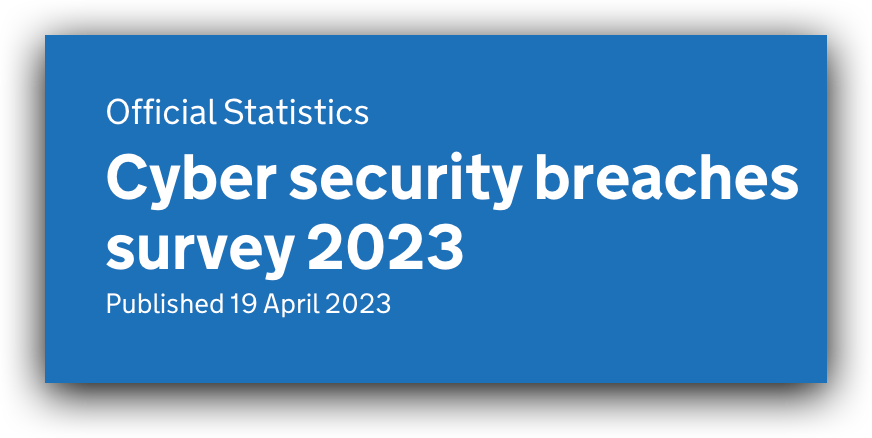
UK Cyber Security Breaches 2023
- 32% (462,000) of UK businesses suffered cyber-attacks from the last 12 months.
- Among these 32% of UK businesses, around a third (34%) ended up being victims of cyber-crime.
- Across all UK businesses, there were approximately 2.39 million instances of cyber-crime.
- The UK had the highest number of cybercrime victims per million internet users in 2022 in the world.
16 Tools EVERY Organisation Needs to Ensure the Highest Level of Cyber Security
Protection against all types of malware (ransomware, phishing, zero-day attack, viruses, spyware, etc.) on file servers, desktops, or laptops, physical or virtual machines.
Blocking and Prevention at endpoint and network level, on pre-execution and at runtime.
Real-time Monitoring of running processes to identify suspicious or malicious processes for automatic or manual termination.
Risk Mitigation to ensure organizations aren’t left susceptible to ransomware attacks by system and application vulnerabilities.
Essential threat prevention to MicrosoftOffice 365 and Google G-suite deployments.
It offers your organisation complete business email protection that goes beyond malware and other traditional threats such as spam, malware, large-scale phishing attacks and malicious URLs. It also stops modern, targeted and sophisticated email threats including Business Email Compromise (BEC) and CEO fraud.
Full disk encryption (FDE) is a data protection technique that encrypts all data stored on a hard drive or other storage device.
FDE provides a high level of security for data at rest, making it difficult for unauthorized users to access the data. The data is automatically encrypted as soon as it is saved on the hard drive–ensuring all data is protected. If a device is lost, stolen or has been compromised–FDE can immediately destroy all the data, making it useless to unauthorised users.
DNS filtering is a process of using the Domain Name System to block malicious websites and filter out harmful or inappropriate content. It is often used as apart of a larger access control strategy to ensure that company data remains secure and allows companies to have control over what their employees can access on company-managed networks.
DNS filtering can help prevent malware, phishing, and other threats oncompany-managed networks.
Advanced threat protection (ATP) refers to security solutions that protect your organization from advanced cyber attacks and malware that aim to exfiltrate, corrupt, or steal sensitive data. ATP can help an organization stay a step ahead of cyber criminals, even predicting attack vectors, putting the IT team in a better position to defend against them.
How Does Advanced Threat Protection (ATP) Work?
Cache Lookup
ATP systems, like Bitdefender Advanced Threat Protection and others, perform a cache lookup that examines a file to determine whether or not it is malicious.
Antivirus Scanning
Antivirus scanning is a key element of ATP security because it targets virusestrying to infiltrate your system through email or other vulnerable areas.
Static Analysis
Static analysis is the process of examining a file to see if it shows signs of malicious code or suspicious instructions.
Sandbox Analyser
With a sandbox analyser, the suspicious file is executed in a controlled environment to allow the IT team to observe how it behaves. This can be performed by your IT Support partner. Using a sandbox analyser means a threat can be contained andrendered harmless.
Extended Detection and Response (XDR) continuously monitors your network to uncover suspicious activity and provides the tools you need to defend against cyber-attacks.
XDR examines not only endpoints but also human behaviour, continuously analysing your organizational risk using hundreds of factors to identify, prioritize and provide guidance on mitigating user, network, and endpoint risks.
Imagine having your own team of cyber-ninjas, on call 24x7 — that's exactly what Bitdefender MDR gives you.
Managed Detection and Response gives you 24x7 access to an elite team of cybersecurity experts.
Proactive Prevention
24x7 security operations – including human threat hunting, environmental baselining, and threat intelligence and analytics – to help you stay ahead of attackers and defend your environment.
Team of Experts
Bitdefender MDR means there are always ready, highly skilled security analysts sourced from the U.S. Air Force, U.S. Navy, British Intelligence, and NSA who partner with you as the frontline of your cyber defenses.
Multifactor authentication is a security mechanism that requires users to provide two or more forms of identification before accessing an account. This is done to ensure that the user is who they claim to be and to prevent unauthorized access to sensitive information. Traditionally, authentication has been done using a username and password, but this method is not very secure as passwords can be easily guessed or stolen. Password tool
Multifactor authentication adds an extra layer of security by requiring something the user has, such as a smartphone or a fingerprint, in addition to something they know, such as a password.
A company-wide password toll will protect all your users on all their devices that unifies critical components of Identity and Access Management and enables zero-trust transformation.
Good password tools will generate high-strength, random passwords and enables secure sharing among users and teams. Create shared team folders and restrict whether users can add, remove, modify or share records.
A password policy is important for a company because it helps employees protect business data and encourages them to be more aware of the threats they face online.
Brings consistency in password creation, use, and management.
Establishes accountability for each activity performed on the organisation’s systems.
Adds an extra layer/s of security to password-based authentication.
Educates employees on cybersecurity best practices and strong password hygiene.
Helps handle external cyber threats, unauthorized access, and data breaches caused by human error.
Safeguards business data and customer details.
Implementing a password policy can help prevent data breaches, maintain order, build trust, and cultivate a cybersecurity culture
ALL your data must be backed up.
Every organisation must have a comprehensive cloud backup solution that offers a range of features to ensure data protection and security. Resumable Backup technology is a must as this reduces network load and enhances backup performance. This technology allows the backup process to resume from where it left off in case of any network interruptions, thereby reducing the backup time.
Using a backup platform that includes ‘smart technology’ that automatically detects boot requirements, allows for faster recovery time. After the initial backup, only the new and changed files (incremental back-up) get backed up over the Internet each time, reducing the amount of data and time for each backup.
The best solutions also provide advanced security features such as:
Zero-knowledge encryption
Anti-ransomware
AI-based behavioural detection
Typically, if a backup fails, you’ll get some form of notification to alert you to the issue. But when a backup doesn’t occur, there’s no failure, so you won’t know something is amiss until you do a manual check. If this isn’t part of a monthly routine, it could go undetected for months, meaning your data might not have been backed up.
In addition to manual checks, it's also important to test your backups monthly to ensure that they can be restored successfully. This will help you identify any issues with your backup process and ensure that your data is recoverable in the event of a disaster.
If you do not install security patches, your system may be vulnerable to a variety of threats, including malware and viruses that can infect your system for a long time. This can lead to the spreading of viruses and malware to the rest of your network and all your data. Malicious developers who study the changes made by patches can exploit the vulnerabilities in your system.
About 60% of data breaches are the result of unpatched vulnerabilities in the system. One example of this case is the WannaCry ransomware campaign where a small vulnerability in the Windows OS led to the exploitation of small and large companies. While Microsoft already issued the right patch for this, millions were still affected simply because they didn’t update.
Your IT Support partner will ensure that all your devices have the latest security patches installed and many (like Cranberry) can do this remotely and out of hours.
Cybersecurity training is essential for all staff because it can help reduce human error, which causes around 90% of data breaches. Cybersecurity training programs can educate people on new and existing cybersecurity concerns, how to spot, avoid, and respond to cyber-attack attempts, and how to store and protect data. By doing so, cybersecurity training can mitigate many of the security threats associated with operating a business in today’s digital landscape.
Moreover, cybersecurity training programs will lower the chance of data breaches, saving time and money in the long run. This is because data breaches can be costly, both in terms of financial losses and damage to a company's reputation.
Enroll all staff in an automated cyber training application that will ask users specific questions and then target the training where their gaps in knowledge are.
Simulated phishing attacks are a practice of sending fake phishing emails to employees to test their awareness and response. Some benefits of simulated phishing attacks are:
It provides employees with experience and training on how to handle phishing emails.
It increases overall awareness of the threat that phishing emails pose.
It measures the vulnerability and risk level of the organization and the employees.
It instils a cyber security culture and changes the behaviour of the employees.
Simulated phishing attacks help mitigate the impact of phishing attacks in two important ways. Simulations provide information security teams need to educate employees to better recognize and avoid real-life phishing attacks.
Invest in simulated phishing attack software to help educate your workforce or ask your IT Support partner to supply, configure and manage this for you.
The Cyber Essentials certification is a UK government-backed scheme from the National Cyber Security Centre that helps organisations protect themselves from common cyber threats and recognise those that have good cyber hygiene measures.
It is also a requirement for government contract tenders, along with pre-requisites for many organisations that you may wish to work with.
Certification can offer benefits such as peace of mind, customer trust, and reduced insurance costs. The certification is based on annual assessments of five controls that can prevent around 80% of attacks.
Your IT Support company should help you attain your certification.
Cranberry Security Model
Most organisations, informed by greater cyber security threats and remote working,now aspire to the Zero Trust security model.Through MFA and Zero Trust, the blast radius of those attacks that do get through isgreatly minimised. Ensuring users and systems only have access to necessary dataand applications.
Zero Trust
It is widely recognised that the severity and sophistication of cyberattacks will continue to rise. The increase in remote working has greatly increased demand for better endpoint security.
The main concept behind the Zero Trust security model is "never trust, always verify,” which means that devices should not be trusted by default, even if they are connected to a permissioned network such as a corporate LAN and even if they were previously verified.
Zero Trust is implemented by establishing strong identity verification, validating device compliance prior to granting access, and ensuring least privilege access to only explicitly authorized resources.
The Zero Trust approach advocates mutual authentication, including checking the identity and integrity of devices without respect to location, and providing access to applications and services based on the confidence of device identity and device health in combination with user authentication.
Cranberry move all IT Support clients to the Zero Trust security model.
Multifactor Authentication
Multifactor authentication (MFA) is a key component in realising Zero Trust ambitions and overcoming the need for firewalls and VPNs. A user will only be granted access to a website or application after successfully presenting two or more pieces of evidence.
Key Capabilities
- Multiple signature and behaviour-based antivirus engines
- Invaluable, detailed message tracking for email admins
- Multi-layered protection from threats
- Traditional pattern, message attribute and characteristic matching
- Complete control over email flow with a powerful policy engine
- User protection in real time
- Outbound filtering helps control content in outgoing messages to prevent IP blacklisting.
- Deep analysis & inspection
- Fraud Blocking
Why Cranberry?
We get it, choosing providers is hard and there’s lots of companies and providers offering so many solutions. At Cranberry we’ve been in the industry for over 20 years so we get how hard it can be. We think we have the perfect mix of value, experience and UK support to make sure your systems work as you need them too.
UK Support
Whilst our systems have industry leading uptime sometimes things can go wrong! That’s where we come into our own, by default we offer 1, 2, 4 & 8-hour response times depending on the severity of your issue. However, we also offer immediate support for any major incidents, where we have anaverage response time of 15 minutes.
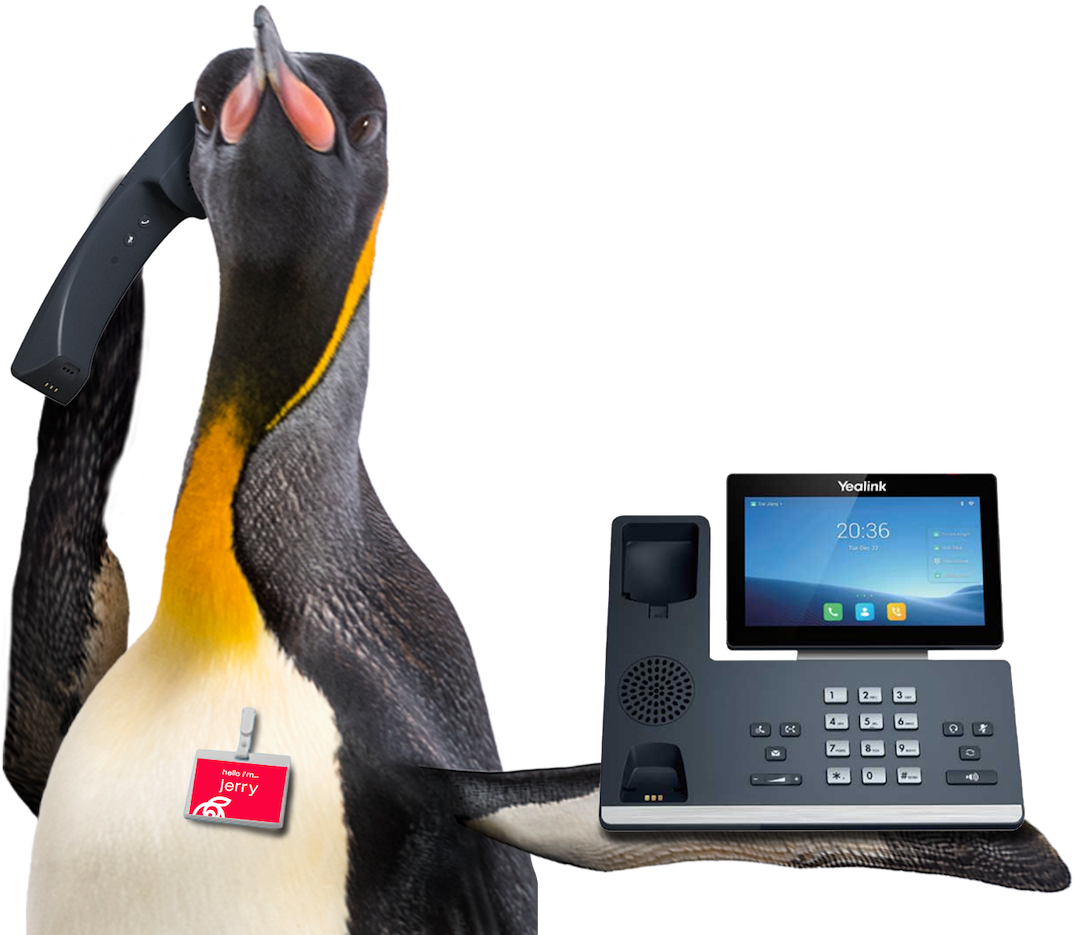


Cranberry Customers
Cranberry has truly been an amazing IT management partner that I highly recommend to anyone seeking to streamline their IT operations and enhance their business's overall productivity. Their expertise and commitment to excellence have been instrumental in helping us achieve our goals, including obtaining our Cyber Essentials certification. Thank you, Cranberry, for your exceptional service and support!
Organisation:
Marketing Agency
Solution:
IT Support


Our Partners